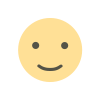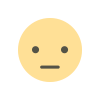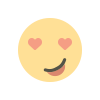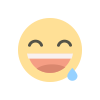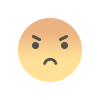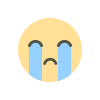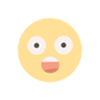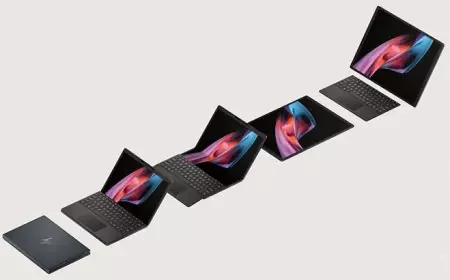Windows apps "Scissor", "Connect with Phone", and "Photos" get new features
Microsoft has begun testing updated versions of the Scissors, Phone Connect and Photos apps in Windows 11. For now, participants of the Windows Insider beta testing program (Canary and Dev channels) can try out the innovations.
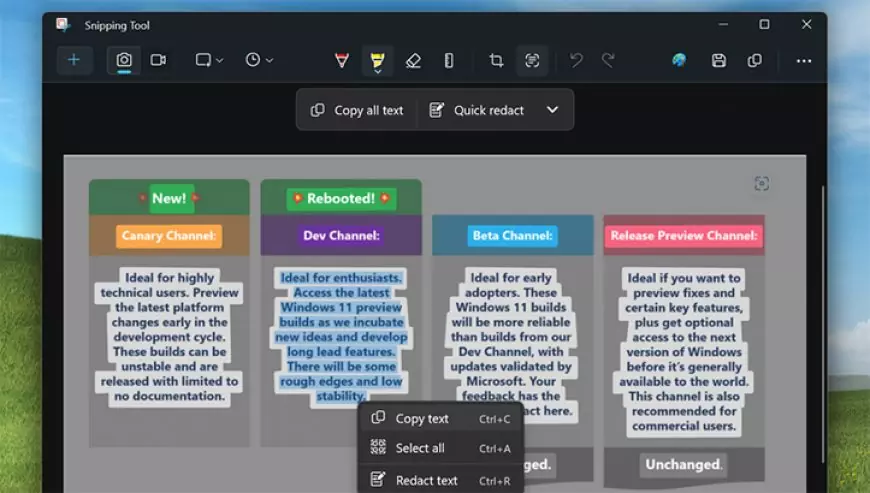
New features of Scissors appeared in the program version number 11.2308.33.0 and are called "Text Actions". They are based on character recognition. The application recognizes the text on the image being edited and offers to select, copy or edit it via the context menu. There are also "Quick edit" and "Copy all text" functions. In addition, the "Text Actions" tool allows you to quickly remove sensitive data from screenshots. After selecting the "Quick Masking" option, the application will automatically hide email addresses and phone numbers on the edited image. You can also manually select any fragment to hide. In addition to this, you can also highlight a part of the text and select the "Hide Text" option from the menu to make it unreadable.
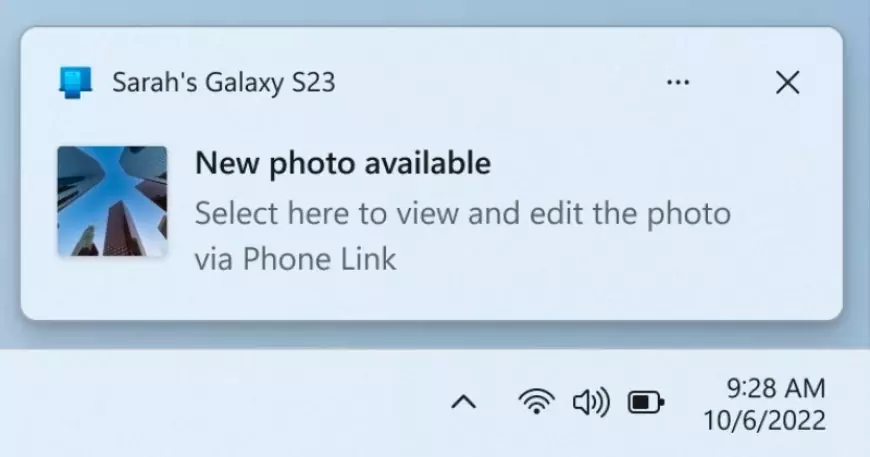
The Phone Connect app (1.23082.123.0) now has a feature that also deals with photo editing. You can use it to edit photos from your Android smartphone on your computer. As soon as a new photo appears in the smartphone's memory, the computer receives a notification offering to view or edit the photo.
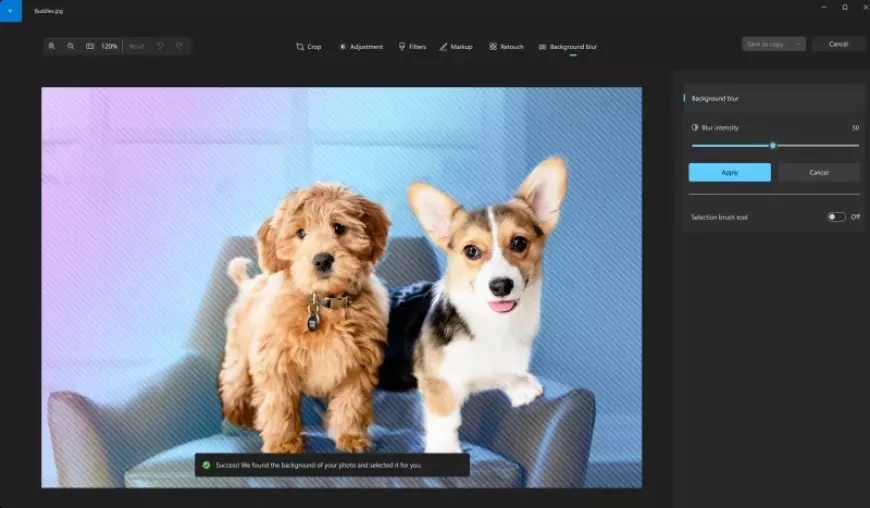
The updated Photos app (2023.11090.13001.0) has a new background blur feature. The algorithm will automatically separate the object from the background and add blur to the background. You can change the intensity or scope of the effect. OneDrive cloud service users can now search for photos by content. To do this, go to the "OneDrive - Personal" section in the application and specify the desired object in the search bar.
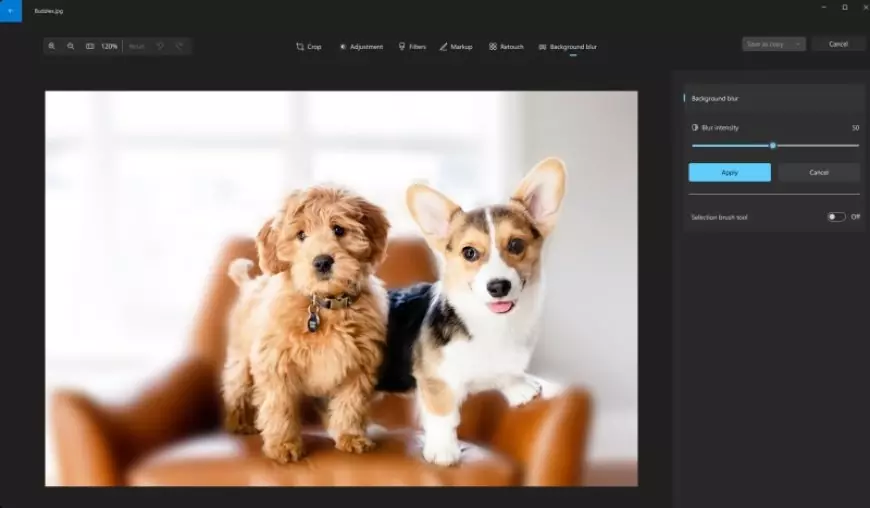
The developers also brought back the Spot Fix feature to the app, which can be used to remove spots or other objects from photos with the help of a neural network-based algorithm.
What's Your Reaction?